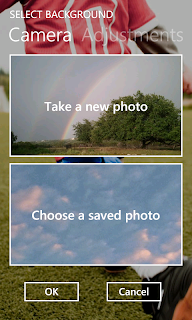- Power: BTU per hour, BTU per minute, BTU per second, Foot-pound per minute,
Foot-pound per second, Horsepower, Horsepower (electrical), Horsepower (metric),
Kilowatt, Ton of refrigeration, Watt
- Pressure: Atmosphere, Bar, Inch of mercury, Kilopascal, Millibar, Millimeter of mercury,
Pascal, Pound per square inch, Technical atmosphere, Torr
- Length/Distance: Angstrom, Hand, Link, Rod, Span
- Speed: Light speed, Mach
Two new unit categories were added in these latest updates: Power and Pressure:
 |
| "Power" unit conversions |
 |
| "Pressure" unit conversions |
To see a complete list of all units currently supported, please visit the MJ App Factory website.
Also, I'm making progress on the Windows 8 (desktop/tablet) versions of Cool Conversions and Cool Grader. More news on that later ...